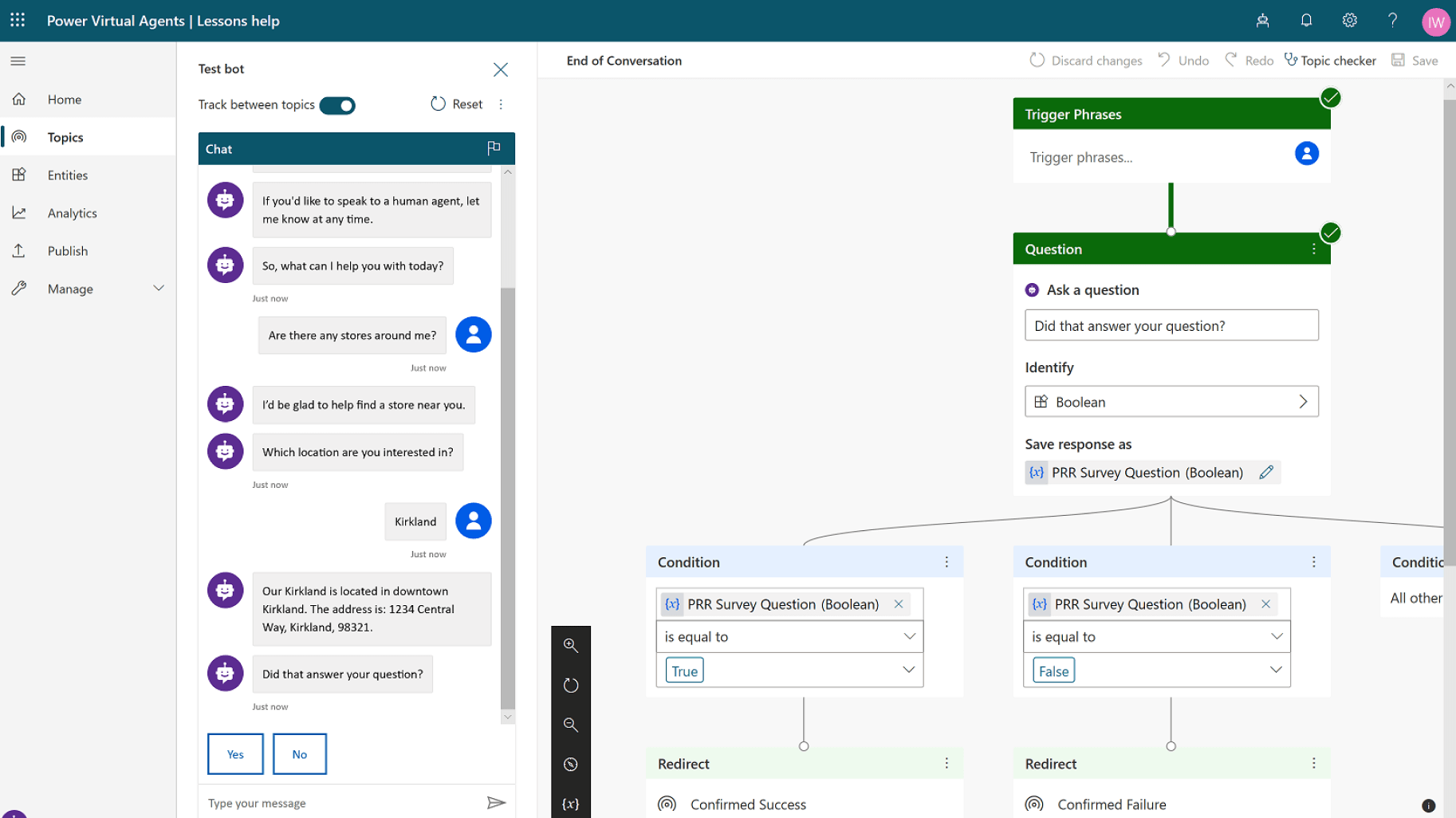Speeding efficiency and innovation
Toyota Motor Corporation adopted Power Apps so employees could create innovative applications and drive fast change, resulting in 400 unique apps that resolve inefficiencies.
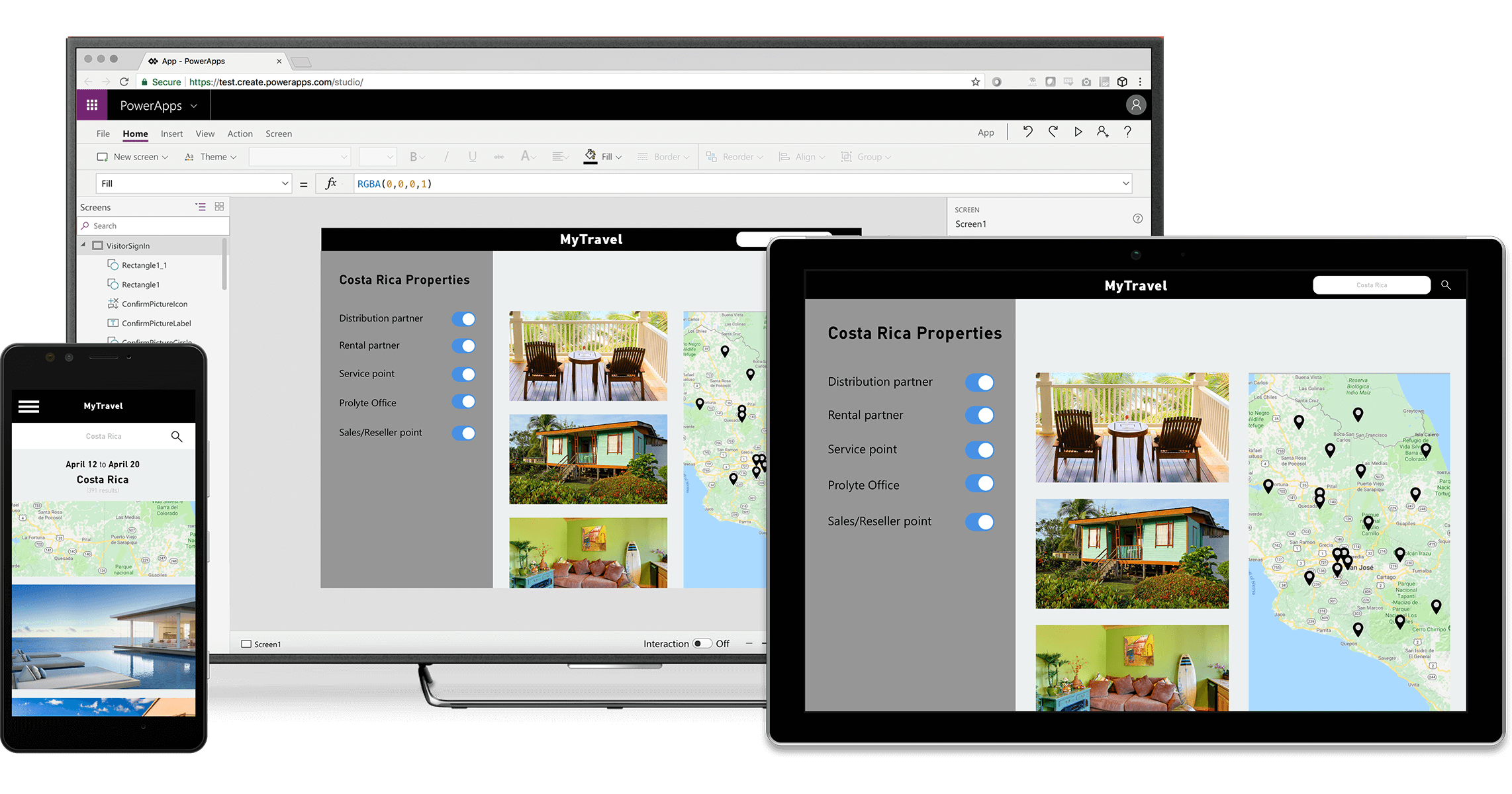
Average improvement in line-of-business employee productivity
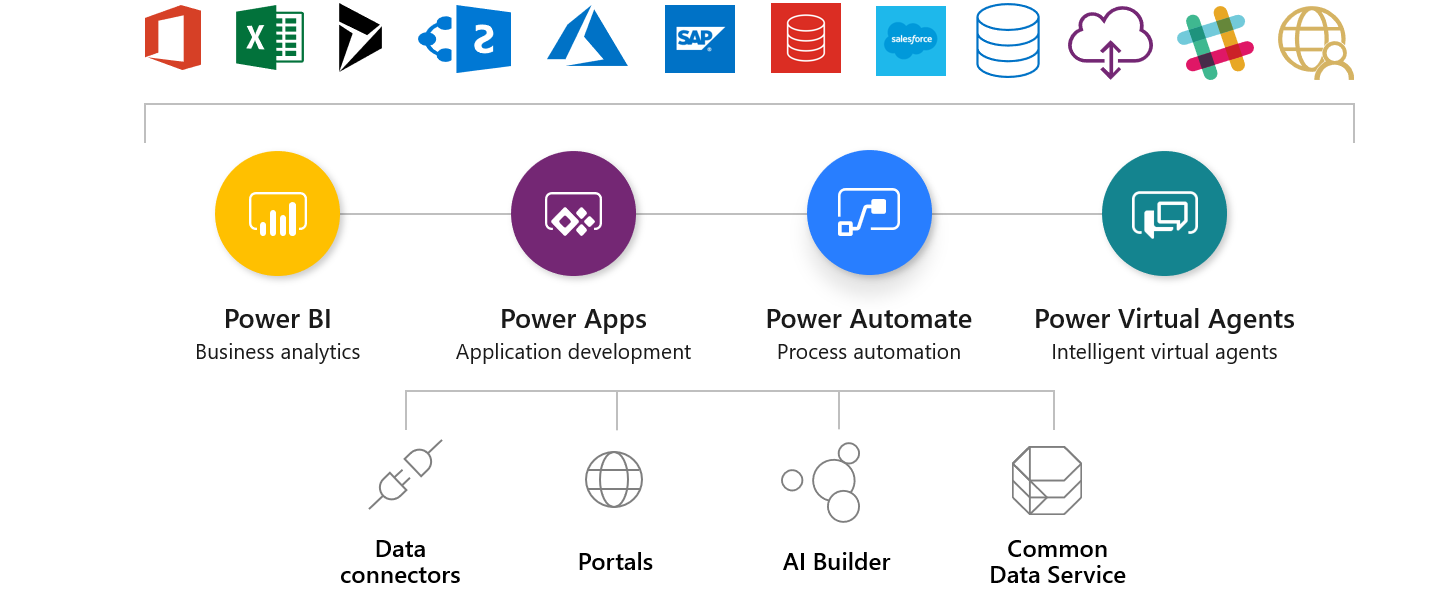
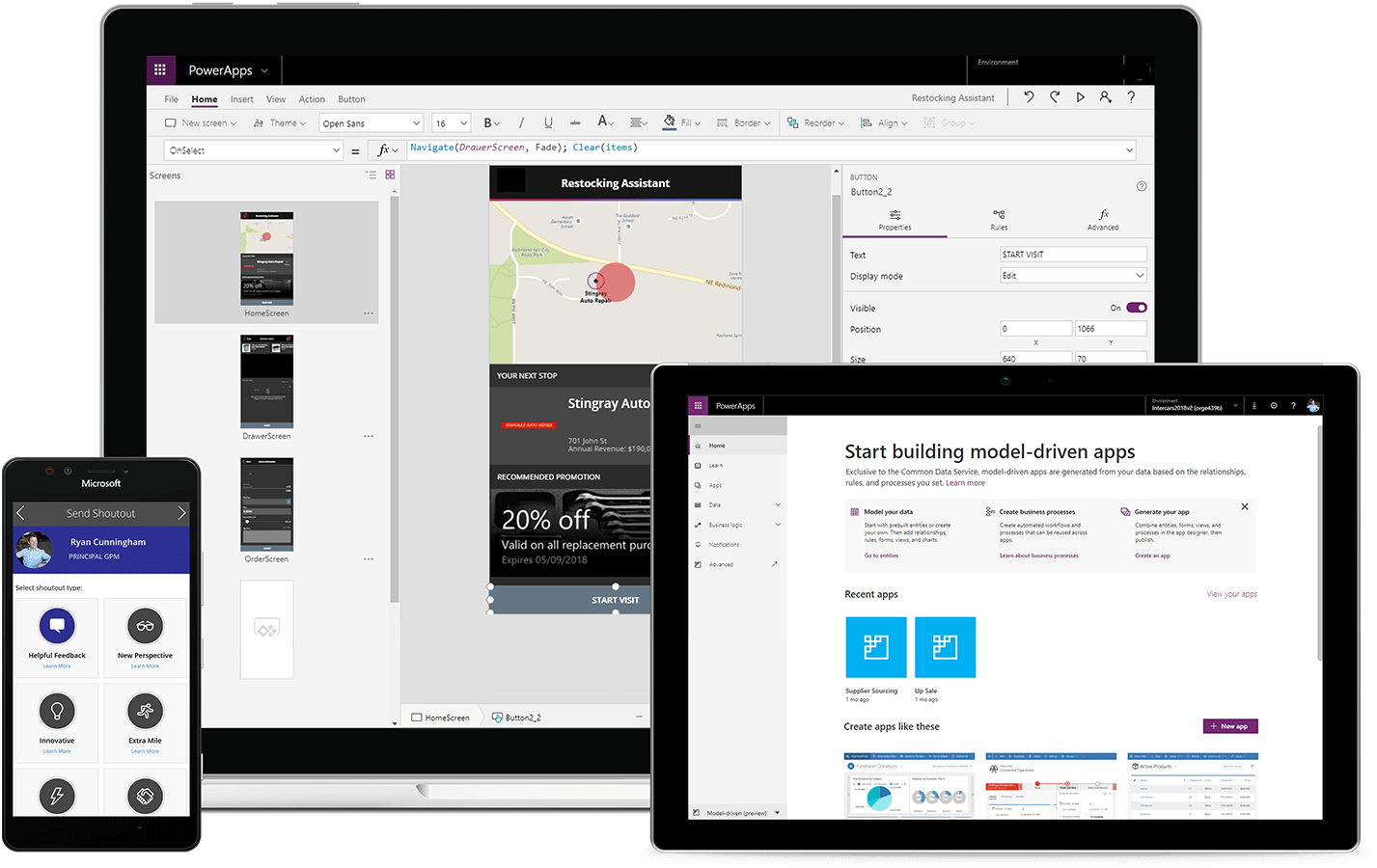
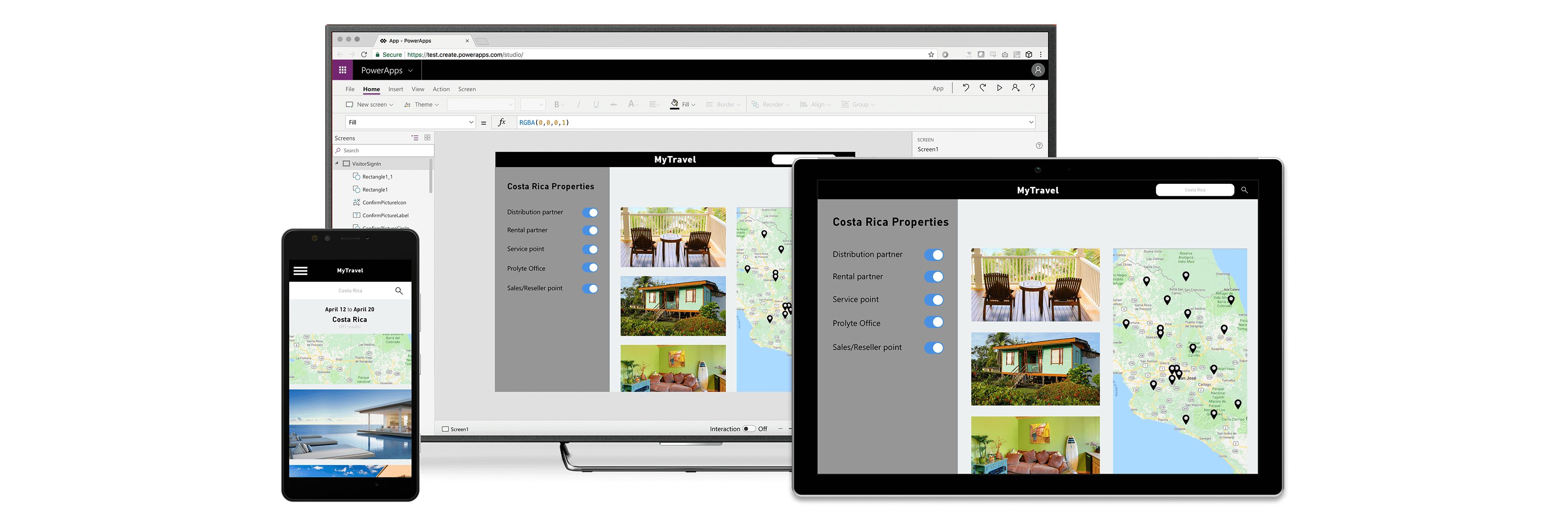
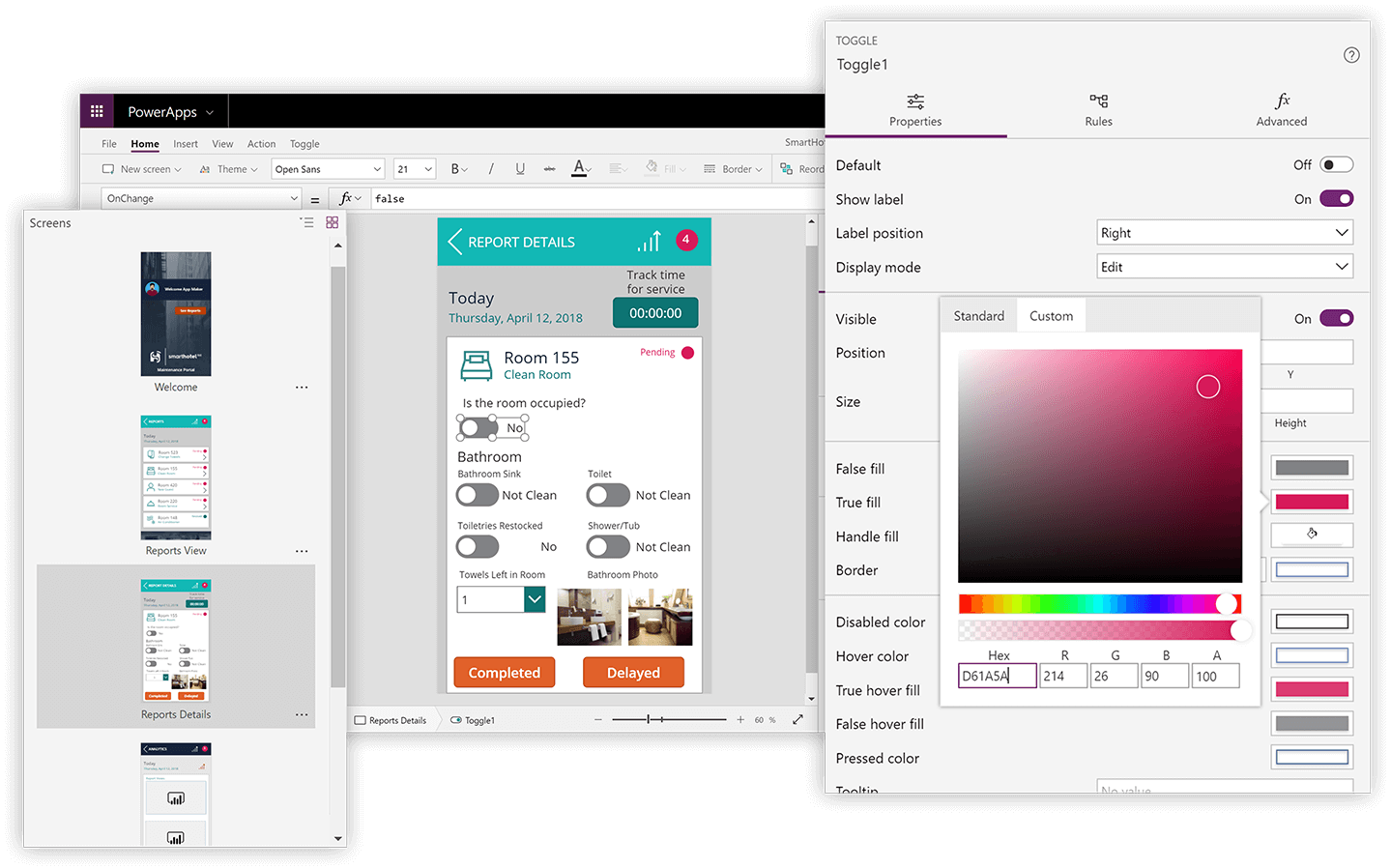
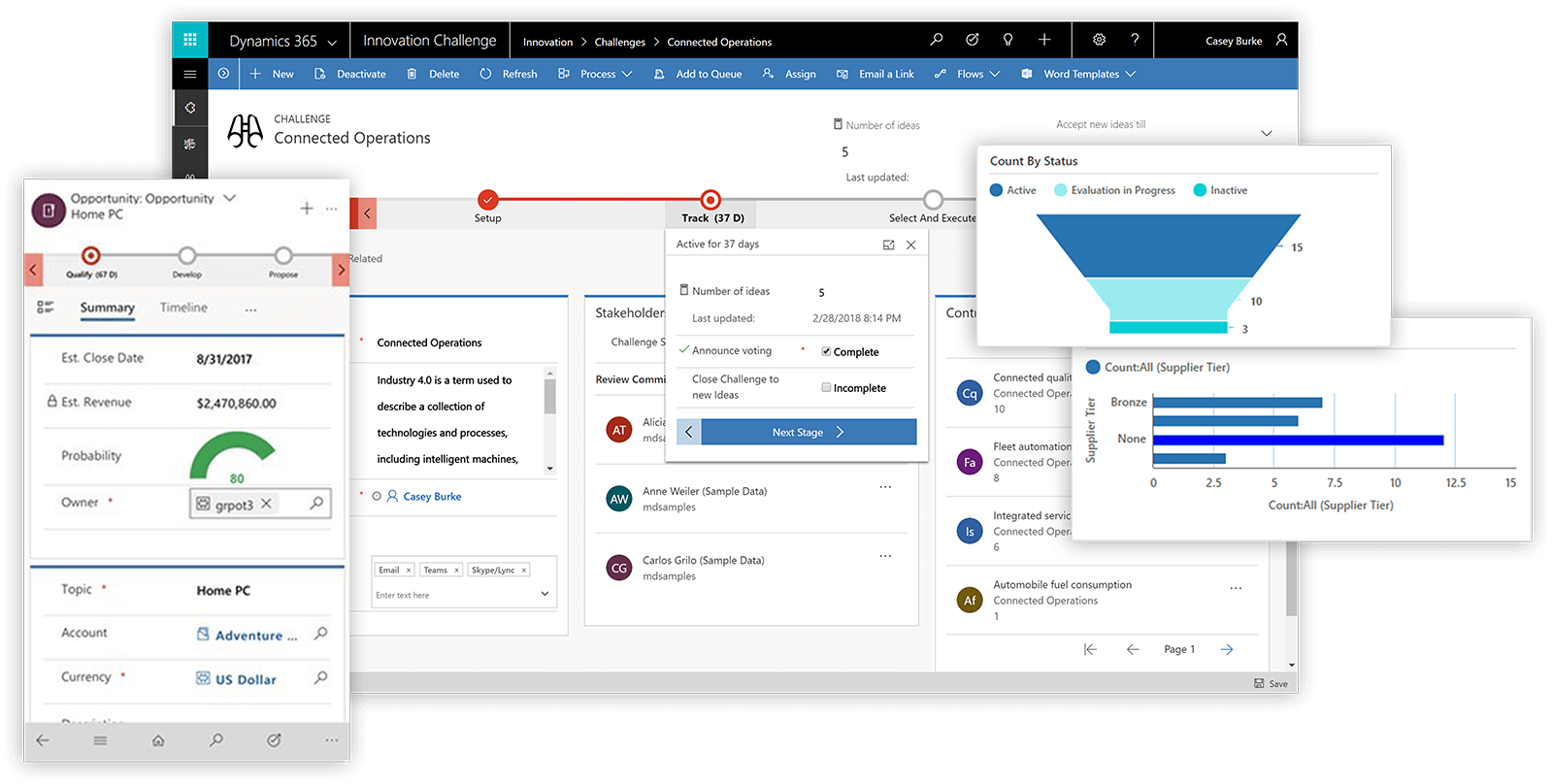
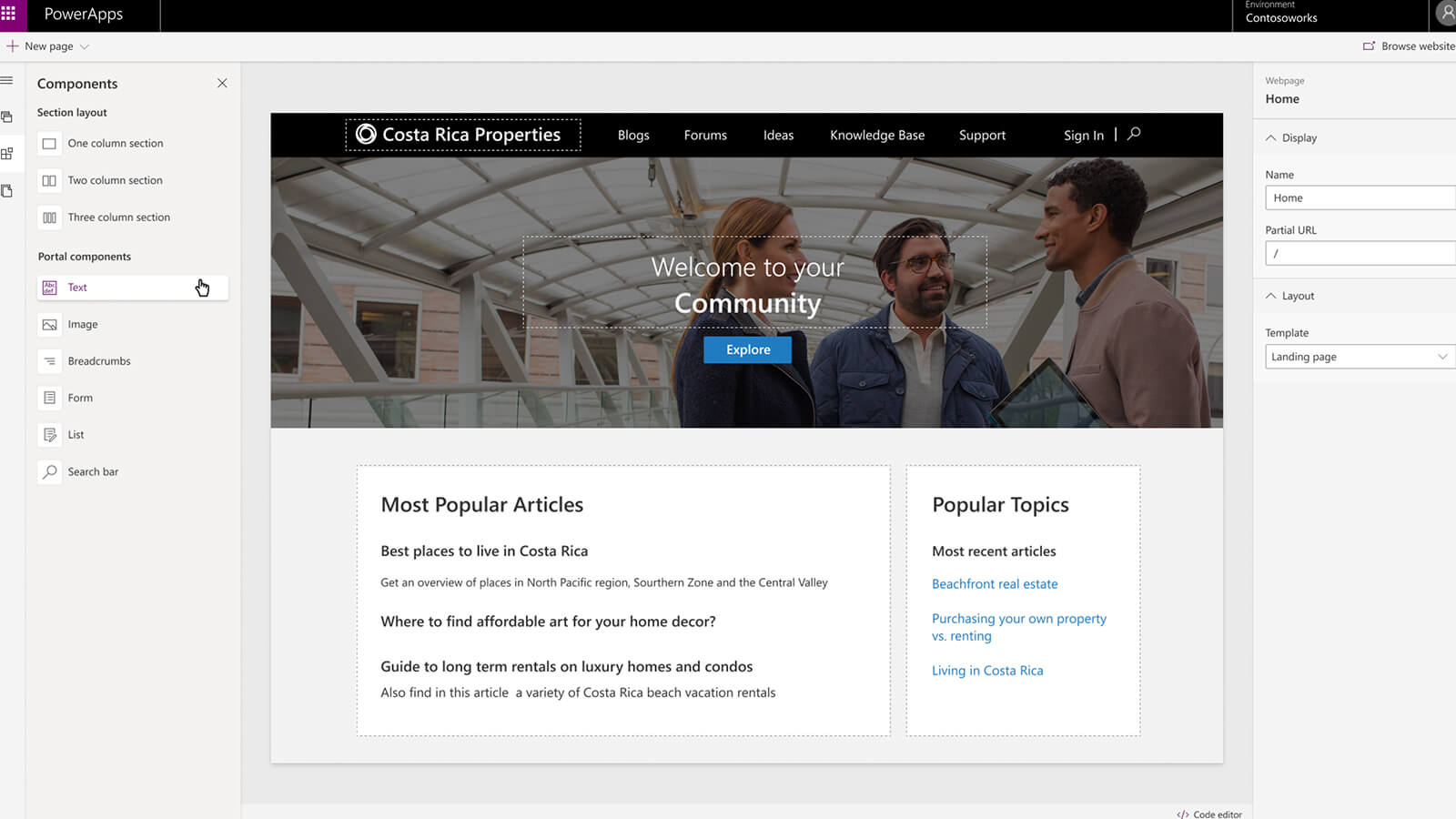
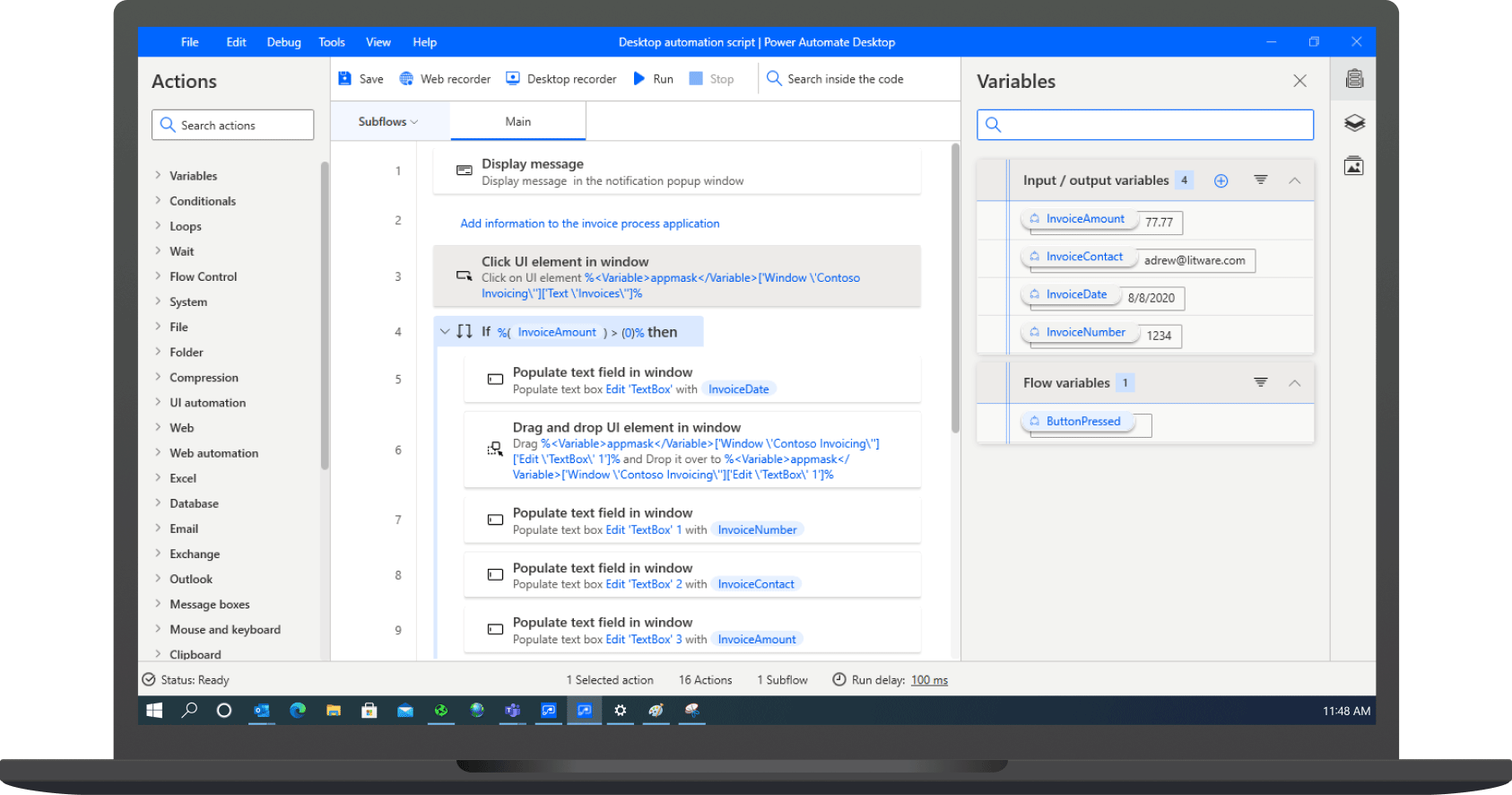
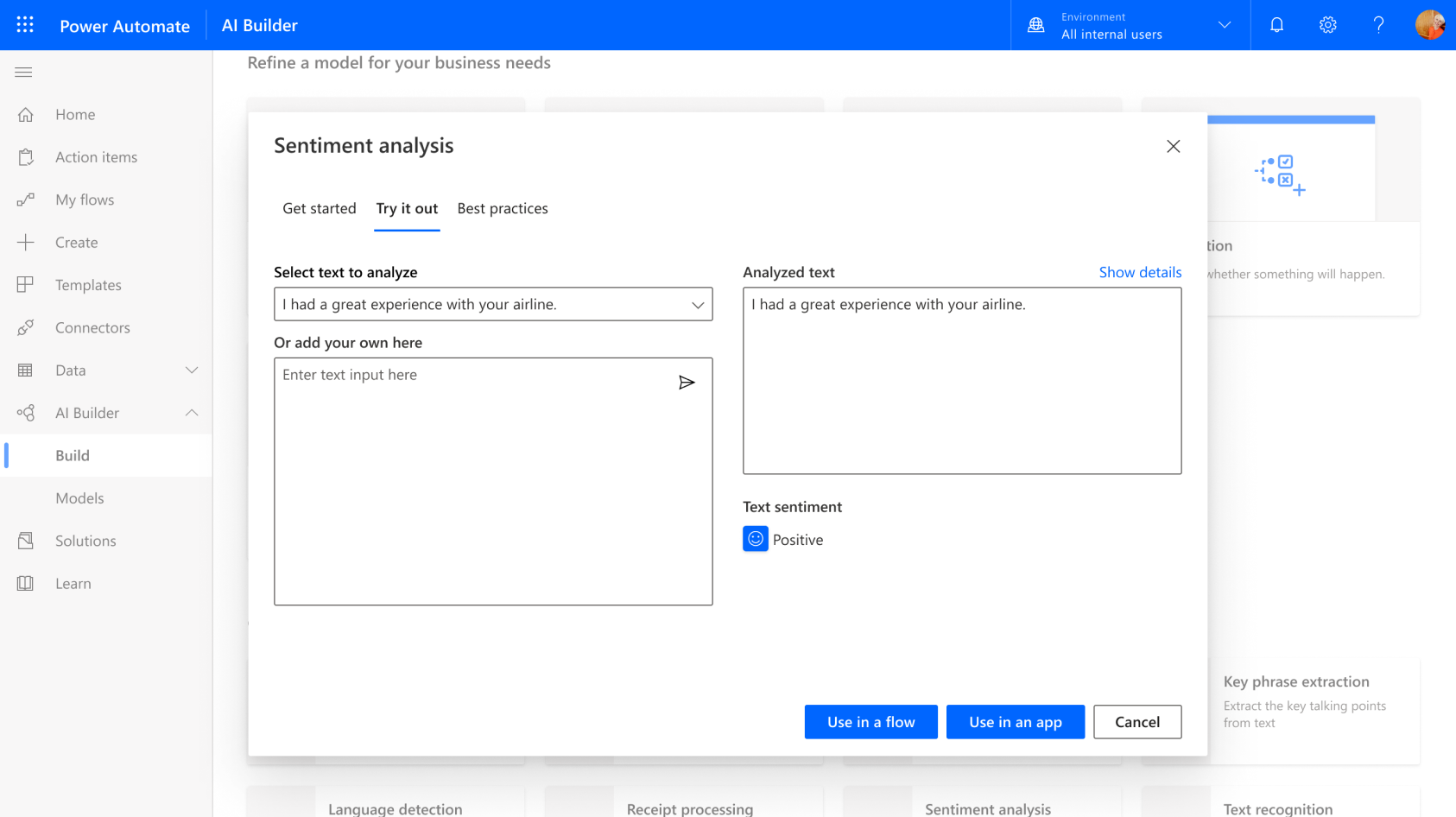
Easily build, train, and publish AI models without writing a single line of code, using templates and a guided process, or quickly embed prebuilt components directly into your workflows.
Quickly simplify tasks using AI models such as prediction, form processing, object detection, category classification, and entity extraction via a simple, intuitive interface. Get straight to productivity with prebuilt AI scenarios including key phrase extraction, language detection, sentiment analysis, text recognition (OCR), business card reader, entity extraction, receipt processing (preview), and category classification (preview).
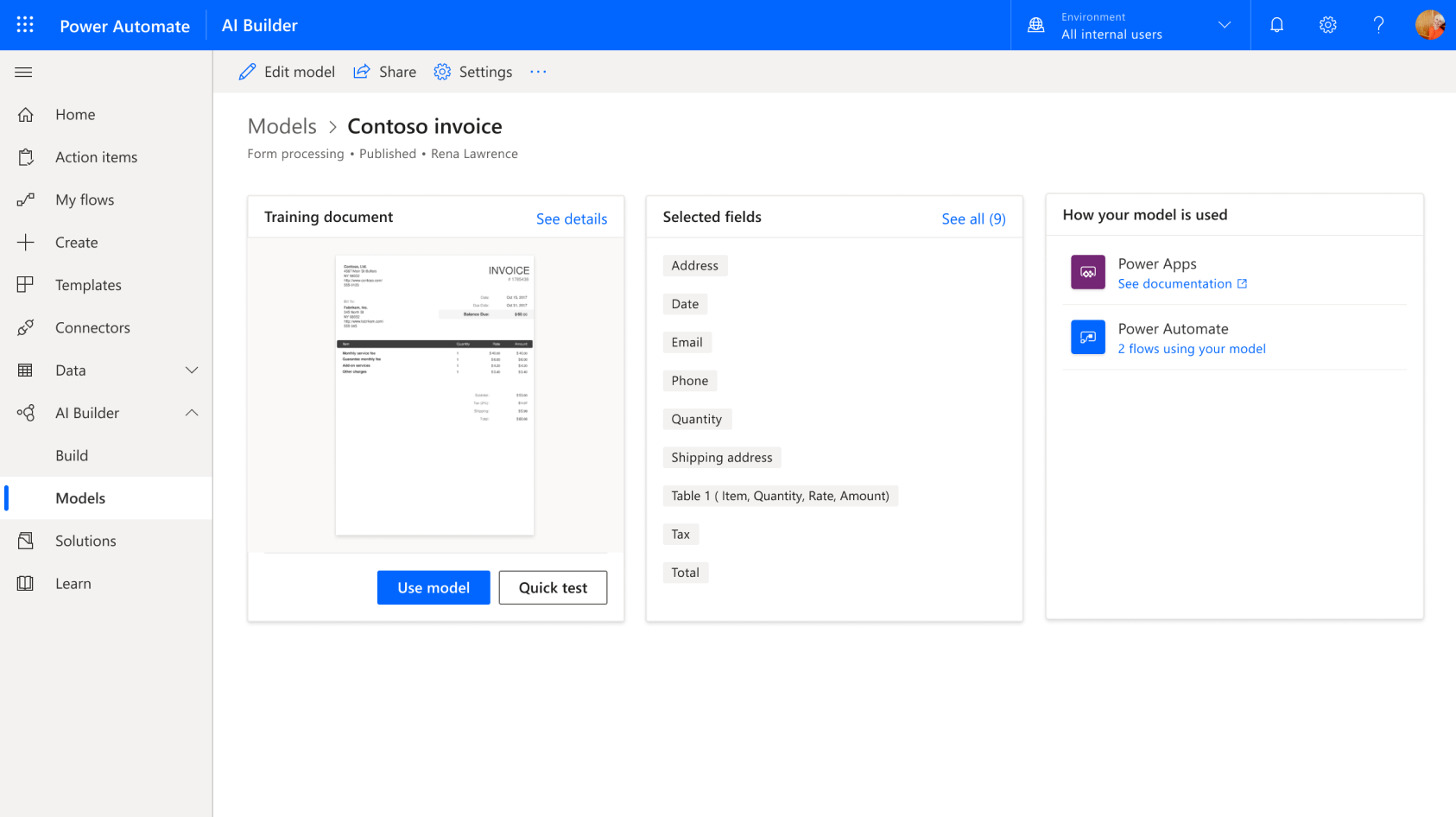
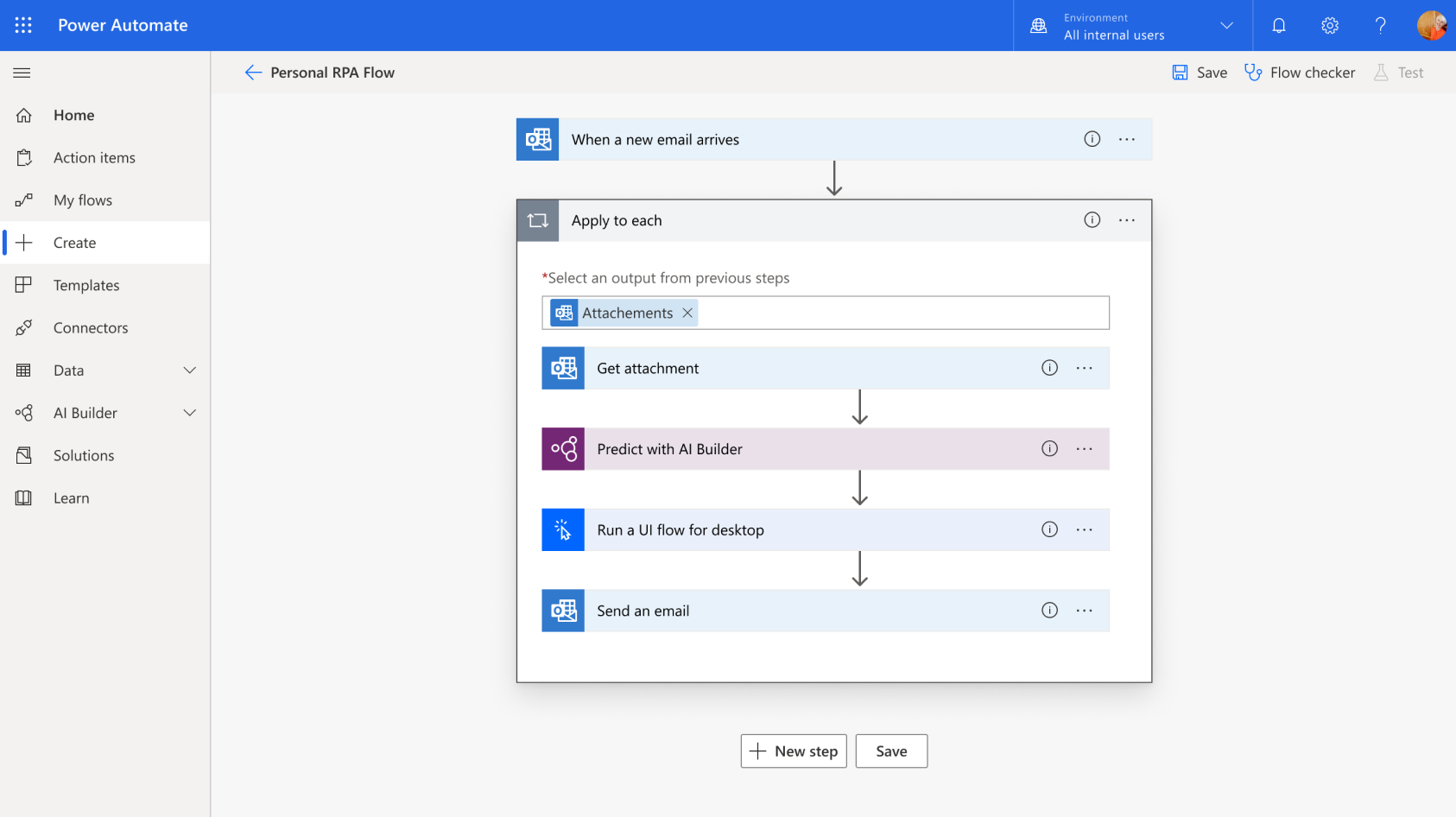
Focus on high-value work by automating your time-consuming manual processes with AI Builder and the robotic process automation (RPA) capability in Power Automate. Quickly access AI Builder components in Microsoft Power Apps to extract text and visual information using your camera or from available images and documents.
Respond rapidly to your customer and employee needs—at scale—using intelligent chatbots built with Power Virtual Agents. No coding required.
Create and manage powerful chatbots—without the need for code or AI expertise—with an easy-to-use graphical interface.
Easily integrate your chatbots with the products and services you use every day. Look up records, personalize conversations, hand off conversations to live agents, and call APIs. Choose from hundreds of prebuilt connectors, build custom workflows using Power Automate, or create complex scenarios with Microsoft Bot Framework.
Get suggestions on which topics to build, create rich, personalized conversations using natural language understanding and entity extraction, and monitor and improve your chatbot’s performance using AI and data-driven insights.